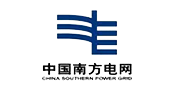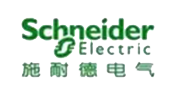SH-BWD3K Series Dry-Type Transformer Temperature Controller Features
Dry-Type Transformer Temperature Controller Design Concept
Currently, most dry-type power transformers are used in China. Dry-type transformers dissipate significant heat and lack the ability to monitor and manage their own temperature. This can affect the optimal performance and service life of dry-type transformers. Therefore, our company has designed a new, multifunctional computer-controlled temperature controller specifically for dry-type power transformers. This device utilizes high-performance NTC/PT100 platinum resistance thermometers embedded in the three-phase windings or core of the dry-type power transformer to detect the temperature rise of the transformer windings. Based on this temperature rise, it automatically controls the cooling fan start and stop, issues high-temperature alarms, and even triggers over-temperature tripping, ensuring safe operation of the dry-type power transformer.
Product Overview:
The SH-BWD series computer-controlled temperature controller is a new generation of multifunctional microcomputer-controlled temperature controllers designed by our company to ensure the reliable operation of air-cooled dry-type power transformers. The device utilizes three (or four) NTC thermoplastic resistors embedded in the three-phase (or core) windings of a dry-type power transformer to detect the temperature rise of the transformer windings. Based on this temperature rise, it automatically controls the start and stop of the cooling fan, provides an over-temperature alarm, and even trips the circuit breaker to ensure safe operation of the dry-type power transformer. Utilizing a state-of-the-art RISC single-chip computer and combining advanced I2C storage and adjustment technology, and designed in accordance with the JB/T7631 standard, the thermostat boasts a simple structure, reliable operation, and strong anti-interference capabilities. The thermostat also features a “black box” function, recording the temperatures of three or four winding packages and the unit’s operating status before a power outage.
Technical Requirements:
1. Operating Conditions
Ambient Temperature: -10°C to +55°C; Relative Humidity: 5-95%; Atmospheric Pressure: 60-160 kPa; Operating Voltage: AC170-250V (48-60 Hz)
2. Measuring Range: -40.0-200°C
3. Resolution: 0.1°C
4. Measurement Level: Class 0.5
5. Control Accuracy: 1°C
6. Power Consumption: <8VA
7. Weight: <1 kg
8. Sensor Parameters: High-Performance PT100/Thermoplastic Resistance Temperature Sensor
9. Anti-Interference Performance: Complies with JB/T7631 Standard
10. Contact Rating
Fan: AC125V/15A or AC220V/10A Three or single-phase active fans (AC220V/10A): One group. Over-temperature alarm: One group (AC125V/15A or AC220V/10A).
Over-temperature trip: One group (AC125V/15A or AC220V/10A).
Main Functions:
1. Detects and displays the three-phase winding (core) temperature or only the highest-temperature phase. Each phase is displayed for approximately 8 seconds during the display.
2. Fault Audible and Visual Alarm: When a sensor fails, the corresponding A, B, or C fault indicators illuminate, the machine beeps, and the alarm contacts energize. The display shows “X—Err,” where “X” indicates the faulty phase.
3. Fan Start and Stop: When the temperature of one phase in the three-phase winding reaches the set fan start temperature, the fan automatically starts. The fan indicator illuminates when the fan is started. When the temperature of any phase in the three-phase windings exceeds the set fan shutdown temperature, the fan automatically shuts down. If no sensor is connected, the fan remains on.
4. Overtemperature Alarm: When the temperature of any phase in the three-phase windings reaches the set overtemperature alarm temperature, the thermostat issues an audible and visual alarm and energizes the alarm output terminal, providing a switch signal to the remote control cabinet.
5. Automatic Trip: When any phase in the three windings reaches the set trip temperature, the thermostat energizes the trip output terminal, providing a switch signal to the remote control cabinet, activating the trip circuit. (A delay of approximately 6 seconds is provided to prevent accidental tripping.)
6. Manual Fan Start/Stop: Press the fan button to start the fan; press the button again to shut it down. If the fan is manually started without being manually shut down, it will automatically shut down approximately 15 minutes after starting.
7. Fan Timer Detection Function: To prevent the fan from rusting and stalling due to prolonged periods of inactivity, a fan timer detection function is included. The timer start timer can be set from 0 to 199 hours. When the set value is reached, the thermostat automatically detects and starts the fan for approximately 2 minutes. Entering 000 disables this function.
8. “Black Box” Function: This function records the three-phase coil (iron core) winding temperature when the thermostat is powered off, as well as the unit’s operating status.
9. All temperature settings can be set directly using the touch keys on the panel. To prevent unauthorized access, the thermostat has a password. Settings can only be made by entering the correct password; otherwise, the thermostat can only be viewed.
Key Functions:
1. Setup Key: Press this key during normal operation to enter parameter setup. Press this key during parameter setup to write the settings and proceed to the next parameter setup.
During the “Black Box” recording check, press this key to end the recording check and enter normal operation. During function testing, press this key to enter normal operation.
2. Shift/Fan Key: Press this key during normal operation to manually turn the fan on and off. During parameter setup, press this key to change the flashing position. This key is ineffective during the “Black Box” query.
3. 4. Increase/Maximum Key: During normal operation, pressing this key switches between the maximum and loop display modes. During parameter setting, pressing this key increments the flashing digit by 1. This key is ineffective during “black box” query mode.
5. Query Key: During normal operation, pressing this key enters the “black box” query mode. During parameter setting, pressing this key is ineffective. Continuously pressing this key during “black box” query mode completes the check of all records and returns to normal operation.
6. Dry-type thermostat communication function. If you require specifications and other documents, please contact us.
7. Instructions for use of the 4-20mA current output function of the dry-type thermostat. The dry-type thermostat also features three or four 4-20mA analog current outputs. These three or four current outputs are used to transmit the temperatures of the A, B, and C phase windings or cores, respectively. The current output corresponds to a temperature range of 0°C to 200°C for the 4-20mA output.
Indicator Light Description:
1. The maximum indicator illuminates when the three-phase or core temperature is displayed.
2. The rotating indicator illuminates when the three-phase or core temperature is displayed.
3. Fan Operation: The fan indicator illuminates, and the fan start control relay contacts close (active output).
4. Overtemperature Alarm: The overtemperature indicator illuminates, a beeping sound is emitted from the unit, and the overtemperature alarm relay contacts close.
5. Overtemperature Trip: The trip indicator illuminates, and the overtemperature trip relay contacts close.
6. Core Alarm: The core alarm indicator illuminates, and the core relay contacts close.
7. If the A, B, or C three-phase sensors fail, the corresponding A, B, or C indicators illuminate, or the master fault indicator illuminates, the unit beeps, and the fault relay contacts close. The cause of the failure is an internal sensor open circuit or a disconnected sensor.
8. If the core is connected, only the fault indicator illuminates, a beeping sound is emitted from the unit, and the door alarm indicator illuminates when the door is open.
Post time: Oct-10-2025